Vizlib Line Object Changelog
The following software changes were introduced to Vizlib Line Object:
1.5.0
2025-05-13
Updates
- Angular update. (VIZ-22049)
Rebranding
- Rebranded the About Vizlib Line Object section to reflect insightsoftware visual style. (VIZ-22081)
Resolved Issues
- Resolved the issue where the top bar did not load. The issue occurred randomly. (VIZ-22048)
1.4.1
2023-08-18
Security Updates
1.4.0
2023-06-05
New Features
- Line Object Refactor. At Vizlib, we are committed to enhancing every aspect of our extensions by deploying our resources and diligently seeking ways to elevate functionality, coding, and usability. We understand the significance of providing the best possible output to optimize your user experience. With this latest release, we have made significant strides in the overall performance of our products, particularly in downloading and rendering speed. (LIB-10299)
1.3.0
2022-12-22
New Features
- Vizlib Line object - Disable hover menu. You can now remove all hover items (the maximize and context options (the 3 dots)). Go to Vizlib Line Object's Property Panel > Interactivity > and select 'Toggle off hover menu'. (LIB-12731)
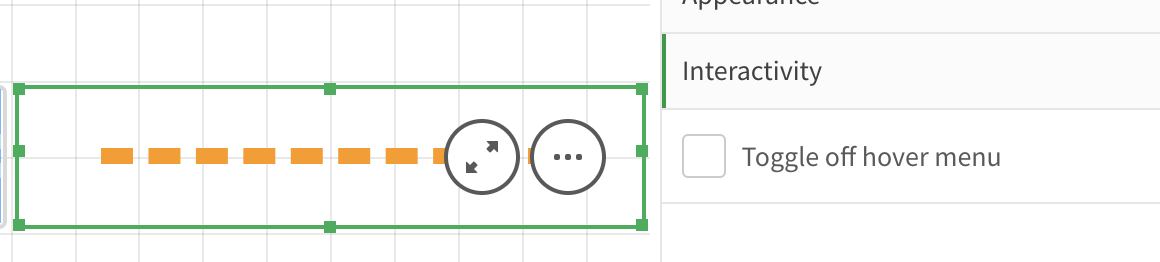
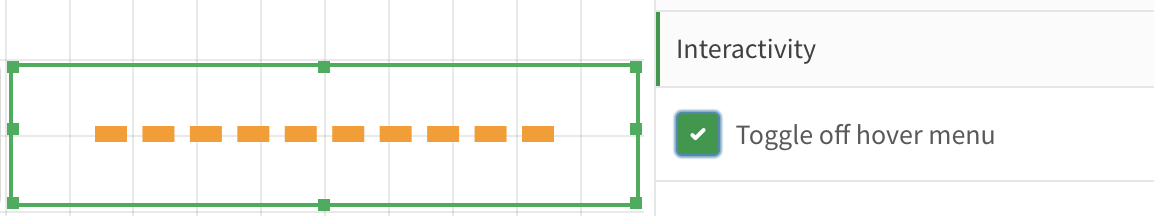
1.2.1
2021-04-13
New Features
- Properties Panel Search. Speed up you chart design, by finding the desired setting using the quick search tool. (LIB-8265)
1.1.0
2021-01-25
Resolved Issues
- Fix in Property Panel. (LIB-7815)
1.0.3
2020-11-10
Resolved Issues
- Border Line Display. (LIB-6739)
1.0.2
2020-06-20
Resolved Issues
- Focus theme makes VL Line object non-transparent. (LIB-4876)
1.0.1
2019-08-28
Resolved Issues
- Line object missing support for some html colors. (VZB-1963)
- Black line on the left side of object when shown in mashup. (VZB-1965)
1.0.0
2019-08-22
Initial Release
- Initial Release.