Vizlib Waterfall Changelog
The following software changes were introduced to Vizlib Waterfall:
2.5.0
2025-05-15
Updates
- Angular update. (VIZ-22049)
Rebranding
- Rebranded the About Vizlib Waterfall section in the Property Panel to reflect insightsoftware visual style. (VIZ-22072)
2.4.0
2023-12-06
New Features
- Wrap Text on Waterfall axis. You can now wrap text in the Vizlib Waterfall using the Enable multi-line labels found in the Property Panel > Appearance > X-Axis, Enable multi-line labels. (LIB-12060)
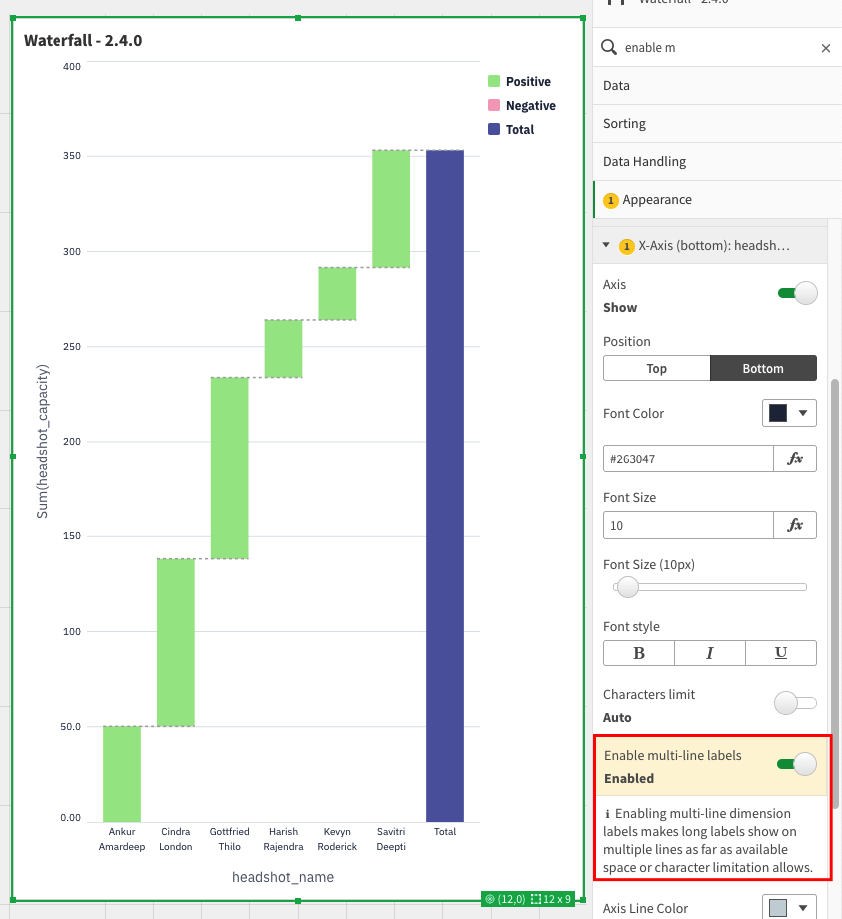
- Y and X axis Font styling. Font styling is now available for the Vizlib Waterfall. In the Property panel > Appearance > X-Axis / Y-Axis, find the options for Font style Bold, Italic, and Underline. (LIB-11689)
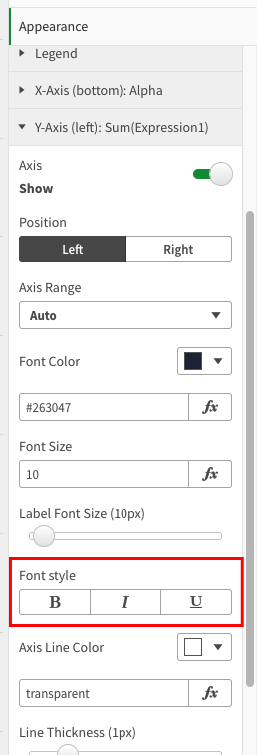
2.3.1
2023-08-28
Resolved Issues
- Vizlib Waterfall - Setting "Selections" to "Read Only" still allows you to filter when clicking on x-axis label. When the "Read Only" selection option is enabled, filtering can still be performed by clicking on the X-Axis label in the Vizlib Waterfall Chart. (LIB-13039)
2.3.0
2022-11-09
New Features
- Add drill down dimension to Waterfall. You are now able to drill down your data using the Vizlib Waterfall. Simply click on an area of interest and explore your data with more granularity and ease. (LIB-11305)
- Implement the "Inverse Title" to Vizlib Waterfall Chart. For Waterfall users who write in Japanese, like in the solution for the Vizlib Line Chart (LIB-11071), we implemented this for the Waterfall. Use the search term, "Inverse title" to locate the new feature. (LIB-11071)
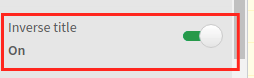
Resolved Issues
- Viztips with VIZLIB Bar chart in KPI Master item Layer doesn't render. For Waterfall users, using a Viztips with a Vizlib Bar chart inside a KPI Designer as a Master Item Layer, The Master Item-Bar Chart wouldn't render. (LIB-11571)
2.2.3
2022-06-17
Resolved Issues
- License calculation issue. (LIB-11271)
2.2.2
2022-04-21
Resolved Issues
- Labels on Y-Axis are cut off if title is too long. (LIB-9051)
2.2.1
2022-03-10
New Features
- Select values on axis by brushing. (LIB-10926)
2.2.0
2021-11-08
New Features
- Mini Chart Display. (LIB-10147)
Resolved Issues
- Calculation Condition Update. (LIB-1038)
- Number Formatting Disapply. (LIB-10323)
2.1.0
2021-08-10
New Features
- Alternatives Measures and Dimension. (LIB-9651)
Resolved Issues
- Native Waterfall Conversion. (LIB-9850)
- Characters Limit. (LIB-9582)
2.0.0
2021-06-28
New Features
- Variance Waterfall Display. (LIB-7596)
- Values Labels Display. (LIB-8756)
- New Options in Properties Panel. (LIB-9305)
Resolved Issues
- Data Values Display. (LIB-9544)
- Tooltip Display in Total Bar. (LIB-9455)
- Tooltip Number Formatting. (LIB-9088)
1.5.1
2021-04-30
Resolved Issues
- Axis Tooltip. (LIB-9036)
1.5.0
2021-04-08
New Features
- Custom Numeric Axis Range. (LIB-8554)
Resolved Issues
- Number Formatting. (LIB-8698)
- Missing Icons. (LIB-7598)
1.4.0
2020-12-17
New Features
- Support Viztips in Waterfall Chart. (LIB-7513)
1.3.0
2020-11-30
New Features
- Subtotal Display in Multi Measure Waterfall. (LIB-7865)
1.2.0
2020-11-17
New Features
- Animation Control. (LIB-7604)
- Custom Y-Axis Label. (LIB-7658)
1.1.1
2020-10-06
Resolved Issues
- Connector Percentage Display. (LIB-7150)
- Label Display in Horizontal Mode. (LIB-7218)
- Container Grid Support. (LIB-7095)
1.1.0
2020-09-30
New Features
- Horizontal Waterfall. (LIB-6998)
1.0.1
2020-09-09
Resolved Issues
- Percentage updated. (LIB-6955)
- Added no data to display message. (LIB-6928)
- Sometimes console errors occur when editing master item. (LIB-6923)
1.0.0
2020-08-31
Initial Release