Vizlib Toolbar Changelog
The following software changes were introduced to Vizlib Toolbar:
2.5.1
2025-07-17
Updates
-
Angular update (VIZ-22049)
Rebranding
-
Updated the About Vizlib Toolbar section of the Property Panel to reflect insightsoftware visual style. (VIZ-22084)
2.4.0
2025-03-20
Rebranding
- The extension has been rebranded to reflect insightsoftware visual style. You may notice visual differences in the extension. (VIZ-21870)
2.3.3
2024-03-05
New Features
- Updates to the action URL on Vizlib toolbar. To improve the usability and experience when developing our charts, the Vizlib actions URL is updated. (VSS-11850)
2.3.2
2023-12-04
Resolved Issues
- Date Range is not working with variable option. When using variables for the date range the Toolbar did not work properly. (VSS-11790)
2.3.1
2023-10-02
Resolved Issues
- Selection/Search using operator doesn't select all possible values. When making selections using an operator such as > or < the selection did not include all possible values. Important note here is that the result set is still limited to the number of values selected for paging. If you have a larger number of values you may need to adjust this setting:
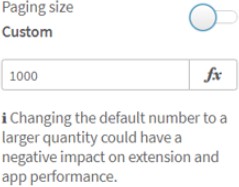 (VSS-11715)
(VSS-11715) - Missing Alternate State icon. It is now possible to show the alternate states icon. (VSS-10396)
- Label does not duplicate when the element is duplicated. When duplicating an item in the Toolbar editor the label was not included in the duplicate so it had to be manually added again. (VSS-11547)
- Inappropriate Simple Formatting option for Switch Variable. Simple formatting for some reason had an advanced format pattern. The regular drop-down of "simple" options is now there instead. (VSS-11548)
2.3.0
2023-08-30
New Features
- Improve main axis alignment behavior. Behind this rather technical title are changes that improve the performance when using different alignment options. Most notably center aligning items on a horizontal selection bar. (VSS-11620)
Resolved Issues
- Initial floating position is incorrect. The initial solution for deciding the initial floating position was a bit confusing. We have cleared that up and it should now make more sense even when using multiple Toolbars popping up at different places on the screen. (VSS-11687)
2.2.0
2023-08-14
New Features
- Allow color adjustments on the slide-in toolbar. The slide-in (from top and left) option for the Toolbar now allows customization of colors to make sure it can better fit in on any dashboard! (VSS-11205)
Resolved Issues
- Radio button alignment adjusted. (-)
- Drop-down, removed extra space (header) that should not have been visible. (-)
Security Updates
2.1.0
2023-07-19
New Features
- Add options for selection colors. We have included more coloring options for your Toolbar which give you a higher degree of customisation.
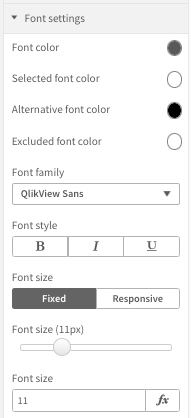 (VSS-10564)
(VSS-10564) - Open to defined floating position. You can now define the initial loading position for the Floating appearance of the Vizlib Toolbar. In the Toolbar's property panel > Interactivity > 'Collapsed mode' set to 'Floating', you will see the 'Initial position x' & 'y' sliders.
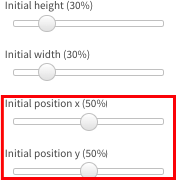 This gives you the freedom to define the placement that the Floating Toolbar appears when you first click on the button to open it meaning you can position the Toolbar to have the best placement on your sheet. (VSS-9956)
This gives you the freedom to define the placement that the Floating Toolbar appears when you first click on the button to open it meaning you can position the Toolbar to have the best placement on your sheet. (VSS-9956) - Option to include variables in bookmarks in Actions. You are now able to expand on the Actions within the Toolbar by including Variables within it. (VSS-11588)
- Vizlib Toolbar Drop-down option to always show the dimension name rather than the selected values. We have added additional properties to the Toolbar to allow for a more informative view of the selections being made. In the below examples you can see how the check boxes (found in property panel > Dimension > 'Label Settings') effect the outcome of the drop-down field.
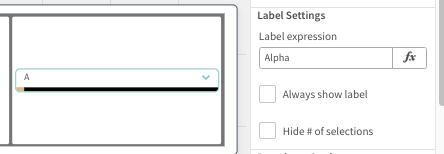
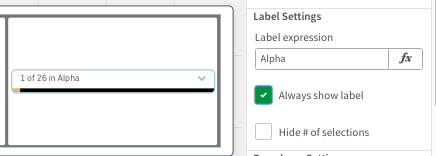
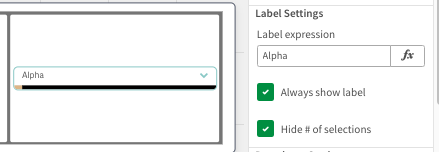 (VSS-11037)
(VSS-11037)
Resolved Issues
- Vizlib Toolbar - Searching with expression doesn't result in selections .When you search in the search bar e.g. ">300" it will show the search result but when pressing ENTER on the keyboard, it doesn't apply the selection. (VSS-11575)
- the slider/the switch/the input field do not change when another variable value is set. The slider/the switch/the input field do not change when another variable value is set. (VSS-11140)
- Changing colors on Switch do not work. When we change colors for the Switch they do not apply at all so a page refresh is needed. (VSS-10157)
- Bookmarks are not applied from Toolbar. Bookmarks are not applied from Toolbar for drop-down and selection bar. (VSS-10321)
2.0.3
2023-04-27
Resolved Issues
- Drop-down displays outside the sheet. When adding drop-downs on the left side of the sheet they would sometimes display outside the sheet. (VSS-11272)
- Inconsistency with Qlik Sense Filter Sorting. Sorting on state ascending/descending was in the opposite order to native Qlik Sense. (VSS-11507)
- Existing visualization layout changes on version update. With the major update to version 2.0 some unwanted changes in the visualizations were introduced. This task fixes for example font color on non-selected items, rounded corners for a single value and the horizontal padding on selection bar items. Note that vertical adjustment is still possible but requires a changed setting "Use main axis alignment" since this will impact performance significantly. (Technical reason is that we do not have support for that in CSS and have to calculate it "manually" in JavaScript which is a lot slower and less responsive. (VSS-11478)
2.0.2
2023-02-28
Resolved Issues
- Date Selection isn't possible if Slash is replaced with "full stop" in Date format. If a date used the format DD/MM/YYYY, for example, in the system variables file, and then you change the 'Set date format' and 'Set date time format' as DD.MM.YYYY the Vizlib Toolbar would not recognise this change and still present the date with a slash ( / ) instead of a dot ( . ). (VSS-11390)
- Changing Field Settings to "Always one Selected Value" Disables Value Selection. We now recognise if your 'Field settings' have the rule 'Always one selected value' applied to it. (VSS-11455)
- Setting Input to Action removes the ability to change font colour. Users were unable to change the color of the font in version 2.0.0 of the Vizlib Toolbar. We have ammended this. (VSS-11461)
2.0.0
2023-01-25
New Features
- Increase toolbar performance and optimize the code. This version is a relatively big rewrite of some aspects of the Toolbar extension. It both immediately improves performance but also allows us to more easily add features and fixes in future releases. We also fixed a number of smaller bugs and a big performance issue that would appear with some applications with larger data sets. Make sure to test extra carefully and beware that some minor adjustments may be needed even though we of course have tried to make sure it all looks the same between the versions. (VSS-11192)
- Add Quick Select mode. We added the option to confirm selections or have them happen immediately. I.e. showing or not showing this bar when starting selections.
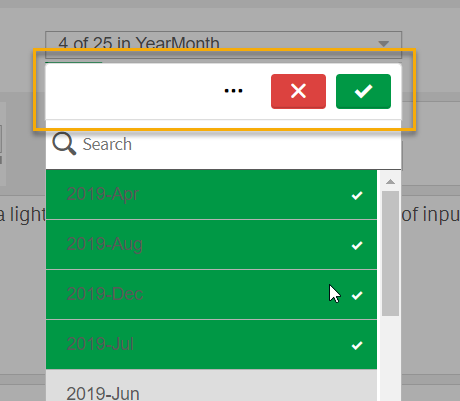 (VSS-11299)
(VSS-11299) - Rectangle area selection. From this version it is possible to make selections by drawing an area on top of the dimensions in a selection bar. This works on text as well as images and you can even make multiple rectangular selections.
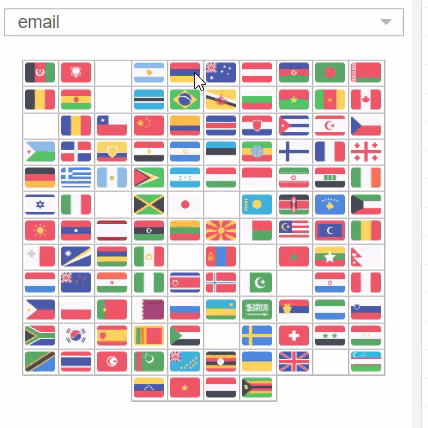 (VSS-11305)
(VSS-11305) - Improve drop-down selections. With drop-down selections there will now be a behavior more similar to the native filter and the Vizlib filter where selections are confirmed. (Quick select is available as an option, see above.) (VSS-11307)
- Radio button improvements. The radio buttons are now displaying better and some minor visual artifacts (like the selection indicator not being perfectly centered in the circle) is no longer present. They also render slightly faster but that will hardly be noticeable. (VSS-11310)
1.7.1
-
Resolved Issues
- Toolbar - Qlik Map shows "invalid visualization". One of the angular libraries we use had an issue in the upgraded version that made it collide with the Qlik Map object. We downgraded the version of that library back to what is was before. (VSS-11336)
1.7.0
-
Resolved Issues
- Dimension Search does not work. When adding dimensions using the property panel the search did not work properly at all times. (VSS-11223)
New Features
- Add separate settings for elements to override global background color setting. The background color can now be set individually for each element inside the Toolbar. This allow you to for example highlight a certain item
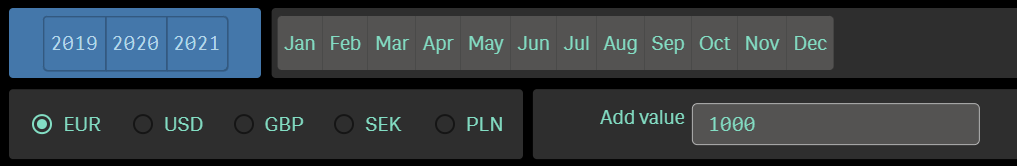 (VSS-11022)
(VSS-11022)
1.6.0
2022-08-30
New Features
- Add separate setting for top & side padding in elements. (VSS-1847)
- Add right-click to duplicate element in the editor. (VSS-11032)
- Added option to duplicate in the property panel. (VSS-11031)
1.6.1
2022-09-30
Resolved Issues
- Issue with Zone.js caused "Invalid Visualization" message for users. (VSS-11277)
1.5.1
2022-08-08
Resolved Issues
- Color Picker has an overlapping display when using custom Theme. (VSS-11026)
1.5.0
2022-06-22
New Features
- Add new Output Type - Line. (VSS-10872)
- Add new Output Type - Text. (VSS-10871)
1.4.1
2022-06-13
Resolved Issues
- License calculation issue. (VSS-10971)
1.4.0
2022-04-27
New Features
- Add sorting to Drop-down and Selection Bar objects. (VSS-9979)
- Improve filter (drop-down) selections. (VSS-9904)
Resolved Issues
- Toolbar - Drop-down not showing any values when dimension has one empty value. (VSS-10391)
1.3.1
2021-12-29
Resolved Issues
- Variable lists with spaces are not trimmed. (VSS-10148)
- Initial Loading of the Toolbar is Slow. (VSS-10322)
- Vizlib Toolbar / Problem with Reload app action. (VSS-10017)
1.3.0
2021-09-23
New Features
- Drop-down variables improvements. (VSS-2213)
- Calendar design improvements. (VSS-2219)
Resolved Issues
- Toolbar rounded corners wrong when only showing one value. (VSS-9945)
- Toolbar layout is not same in Toolbar Layout Editor after adding elements from property panel. (VSS-9915)
- Switching multiple variables sometimes freeze the app. (VSS-2212)
- Fade is shown when not needed. (VSS-2214)
- The initial length cannot be exceeded when the toolbar is expanded. (VSS-9919)
1.2.0
2021-07-30
New Features
- Slide in / Floating mode. (VSS-2073)
- Toolbar editor design update. (VSS-1764)
Resolved Issues
- Objects stick together after performing certain actions. (VSS-2121)
- After we add new and move objects, and then we delete it, its shadow remains visible. (VSS-2120)
- Not possible to resize object when holding bottom-right corner. (VSS-2119)
- Wrong link to documentation in the about-section. (VSS-2061)
- Selections not possible when "always one selected value" is set on a field. (VSS-2081)
- Too much empty space in some scroll situations. (VSS-2078)
1.1.0
2021-06-22
Resolved Issues
- Color picker - Cancel reverts already applied color. (VSS-2040)
- Can't change Input type when adding element from the property panel. Changing of the input type was only possible from the wizard. (VSS-2029)
Performance Improvements
- Improve time between selection and updated selection in extension. The time to make selections is now significantly improved. Especially this is true for cases where there were many other objects on the sheet or there was a lot of data. (VSS-2001)
New Features
- Bookmark input type - Use a bookmarks in selection bars or drop-downs, with filtering options to show only selected bookmarks or make separate lists with bookmarks of different types. (VSS-2020)
- Add number format settings for Slider. Numbers in the slider object can now be properly formatted (i.e. use one number but display it in a different format). (VSS-1950)
1.0.0
2021-05-31
New Features
- Toolbar 1.0. (VSS-1846)