Vizlib Writeback Table & Vizlib Input Form v4.16.0
15.02.2024
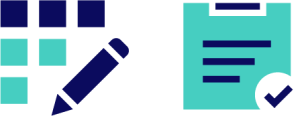
Resolved Issues
The following issues have been resolved in this release:
| Bug ID | Description |
|---|---|
|
CLB-4522 |
Vizlib Writeback Table displays the following error when trying to export raw data in proxy environment: The requested resource cannot be found. |
|
CLB-4513 |
When the users tried to populate the dropdown option at the last rows of the extension, the options were not properly displayed. |
|
CLB-4477 |
The Text Area in the Writeback Table displayed only the minimum number of configured lines and did not adjust automatically. |
|
CLB-4443 |
When the users used associated fields in the Writeback Table, copying and pasting content did not trigger the association. It happened when the content was being pasted into multiple rows. |
|
CLB-4442 |
Export to Excel failed on virtual proxy in the Writeback Table. |
|
CLB-4349 |
Users got the following error message in Writeback Table: The table definition contains no columns. Empty tables are not supported by Writeback. Please create table definition or use different table. Writeback data cannot be executed . Adding columns is disabled for this destination. |
|
CLB-4295 |
Associated Fields dropdown was positioned differently than other dropdowns in the chart. |