Properties - Data Handling, Selections, Integrations, Interactivity
There are four tabs in the property panel for Vizlib Teamwork which have a single group of settings, Data Handling, Selections, Integrations and Interactivity, so we've grouped them into a single article for you here.
This topic contains the following sections:
Data Handling
Data Handling (Figure 1) allows you to apply a Calculation condition within your Vizlib Teamwork sheet, which only allows an object to be displayed if the condition is met.
Figure 1: Data Handling
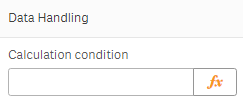
Selections
Selections (Figure 2) allow you to define settings related to users making selections in Vizlib Teamwork. Enabling Shareable Bookmarks lets you share your current selection with another user via Qlik Sense bookmarks. You can also enable Hierarchy Groups to attach selections to a hierarchy of pre- defined fields. You can see an examples of how to work with selections here.
Figure 2: Selections
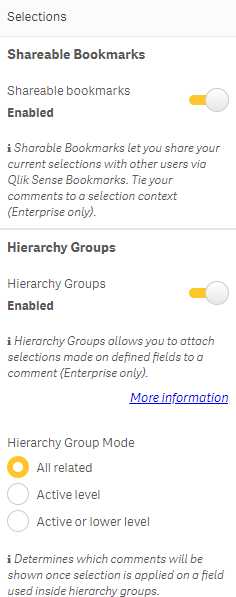
Integrations
Integrations (Figure 3) relates to Slack integrations with Vizlib Teamwork, and controls the settings for the Slack channels available to users. You can choose to restrict All channels or switch to Restricted channels and specify the restricted channels with Add Slack channel.
Figure 3: Integrations
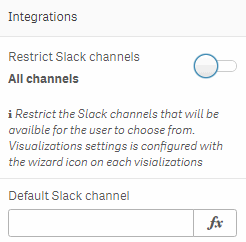
Interactivity
Interactivity settings (Figure 4) allow you to control how users interact with Vizlib Teamwork.
The Can take snapshot setting allows users working with older versions of Qlik Sense to take snapshots (see note below), and all users can maximize objects within the sheet if you enable Show maximize icon.
Note: Snapshots have become part of the Hover Menu since Qlik Sense's September 2020 release, and are not controlled via the property panel.
Figure 4: Interactivity
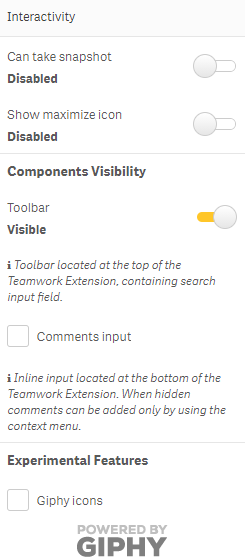
Components Visibility settings allow you to display a toolbar with a search field, display inline input at the bottom of the Teamwork panel with Comments input (if this setting isn't selecte, comments can be added only by using the context menu) and include the ability to add Giphy icons with Experimental Features.