Properties- Associated Fields
When you're working with Dropdown, Icon, and Flag types in Vizlib Writeback Table and Vizlib Input Form to define column or input field properties, you can activate Associated Fields in the Options settings. There's also an example app attached to this article.
This topic contains the following sections:
Associated Fields - Overview and Example
If you enable Associated Fields, you implement a series of relations (associations) between the option field (e.g. a dropdown) and the values held in the same row of the writeback table or the input form. If you select an option, you'll populate all the other fields (Figure 1 uses data about Nobel Prize winners). You can also search on field options to find the value you'd like to use.
Figure 1: Associated Fields Example
If you select a value which has more than one answer (e.g. if the prize was shared for a particular year) then there will be no values displayed, which helps avoid incorrect data being entered into the table or form.
When you select an associated field, options are shaded into three categories (Figure 2).
-
The Selected option is white.
-
Possible selections are light grey.
-
Excluded options are dark grey.
Figure 2: Associated Fields Options
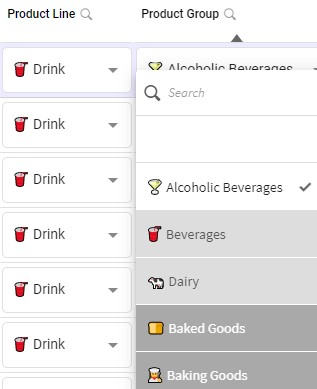
Associated Fields - Property Panel
In the property panel (Figure 3), settings for Associated Fields consist of an Association Id, which links an associated group of values (and show you the number of fields in the group).
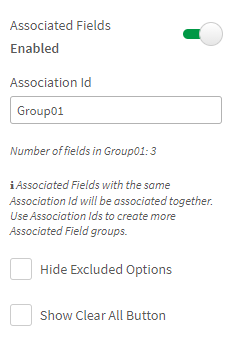
Figure 3: Associated Fields Property Panel
If you'd like to simplify the display and not show Excluded Options, you can tick the check box to Hide Excluded Options. If you'd like a button to clear your selections you can choose to Show Clear All Button.
Associated Fields and Bulk Edit - Limitations
The following limitations apply to associated fields:
-
Associated Fields cannot be used in combination with the Bulk Edit settings for Vizlib Writeback Table (Figure 4) and a warning is displayed if you try to use both.
Figure 3: Bulk Edit
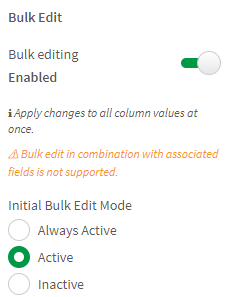
-
There may be a maximum of 10 000 cells for each field data page.