Cyclic Dimensions
The Cyclic Dimensions feature, similarly to Qlik implementation, enables you to define a dimension that consists of selected sub-dimensions. If you configure your visualization to use a cyclic dimension, you can switch between the sub-dimensions in the analysis mode. The feature is supported from November 2024 Qlik Sense version onwards. The feature is enabled by default, except for Vizlib Table. For more information, see Cyclic Dimensions Limitations.
The following Vizlib extensions support the Cyclic Dimensions feature:
-
Bar Chart
-
Combo Chart
-
Line Chart
-
Pie Chart
-
Table
Create Cyclic Dimensions
You can create cyclic dimensions in the Master Items section in the assets menu on the left by following the below procedure:
-
Go to Dimensions and click the Create new option. The Create new dimensions modal opens.
-
Select the Cyclic dimension type.
-
Select the fields to include in the cyclic dimension.
-
Define the Name of the cyclic dimension.
-
(Optional) Define the Description, Dimension color, and Tags.
-
Click Create.
When you set the created cyclic dimension as the dimension in your visualization, the ![]() Cycle icon appears on the visualization.
Cycle icon appears on the visualization.
The following example illustrates how a cyclic dimension is reflected in the Bar Chart visualization.
Figure 1: Cyclic dimension in Bar Chart
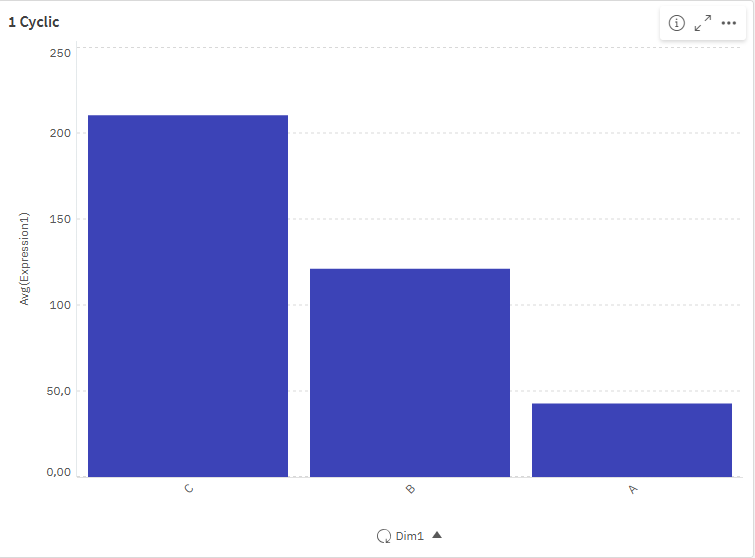
For a cyclic dimension defined, you can see a label with the ![]() Cycle icon next to it. You can press the icon to cycle the dimension. So, if you have a cyclic dimension with, for example, Dim 1, Dim 2, and Dim 3 fields defined, and the initial field is Dim 1, clicking the arrow changes to Dim 2.
Cycle icon next to it. You can press the icon to cycle the dimension. So, if you have a cyclic dimension with, for example, Dim 1, Dim 2, and Dim 3 fields defined, and the initial field is Dim 1, clicking the arrow changes to Dim 2.
You can also use the pop-up which appears after you click the ![]() Arrow icon.
Arrow icon.
Figure 2: Pop-up for a cyclic dimension
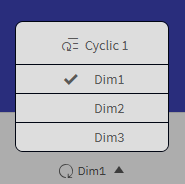
You can have both cyclic and single dimensions defined for one visualization.
Cyclic dimensions states are global for the application. If you cycle a dimension, it is cycled in other sheets and visualizations.
Cyclic Dimensions Limitations
The following limitations apply:
-
In Vizlib Table, cyclic dimensions are enabled by default only for newly created objects. For older objects, you need to use the Enable dimensions cycling checkbox in Property Panel > Interactivity.