Properties - Interactivity, Alternate State, Vizlib Actions
This topic contains the following sections:
Interactivity
Interactivity settings (Figure 1) allow you to control with Vizlib Calendar. You can choose whether to Allow Selections (de-activating this setting makes the calendar read-only), Allow Quick Select and enable a Persist Dialog. You can also enable Initial Selection (Experimental) to set a default Initial date to be applied when the sheet is opened, with options to use Only One Selected Date, have the date Always Selected or Run actions with initial selection (Actions are run when selections are made by clicking. The default selection is made without clicking, a developer has the property to decide if they want actions to run alongside the default selection).
There are two options for Selection Behaviour: Qlik (selections in the calendar are added to existing selections) and Override (new selections override existing selections in the calendar).
Note: Initial Selection should only contain available and selectable dates for the chosen date field.
You can also choose to display a Qlik Sense native Full-screen icon and a Snapshot icon.
Note: The snapshot icon has been part of the Hover Menu since the Qlik Sense September 2020 release, and is no longer controlled using the property panel.
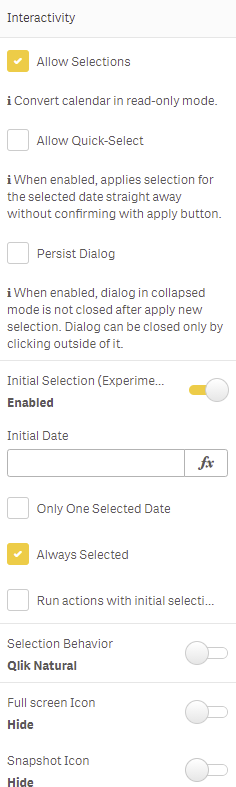
Figure 1: Interactivity
Alternate State
Alternate State (Figure 2) allows you to assign a Vizlib Calendar object to an alternate selection state. If you want to add the object to master visualizations, you need to set State to Inherited, and you can also enable the Alternate States Manager in the published app.
You can find more information about working with alternate states here.
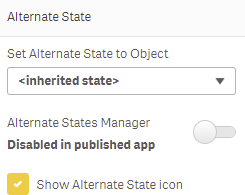
Figure 2: Alternate State
Vizlib Actions
Vizlib Actions (Figure 3) allow you to integrate actions into your calender. Click Add Action, then select an option from the Pick Action drop-down and add the information you need (this example uses Selection in Field). You can find out more about the full range of Vizlib Actions here.
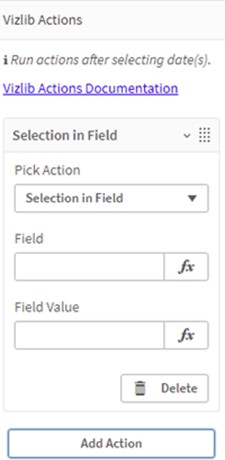
Figure 3: Vizlib Actions