Setup Wizard
Vizlib Heatmap has a Setup Wizard to help you create a visualization quickly and easily.
This topic contains the following sections:
Setup Wizard
It's activated when you add a Vizlib Heatmap object from the Custom Objects menu to a sheet (Figure 1).
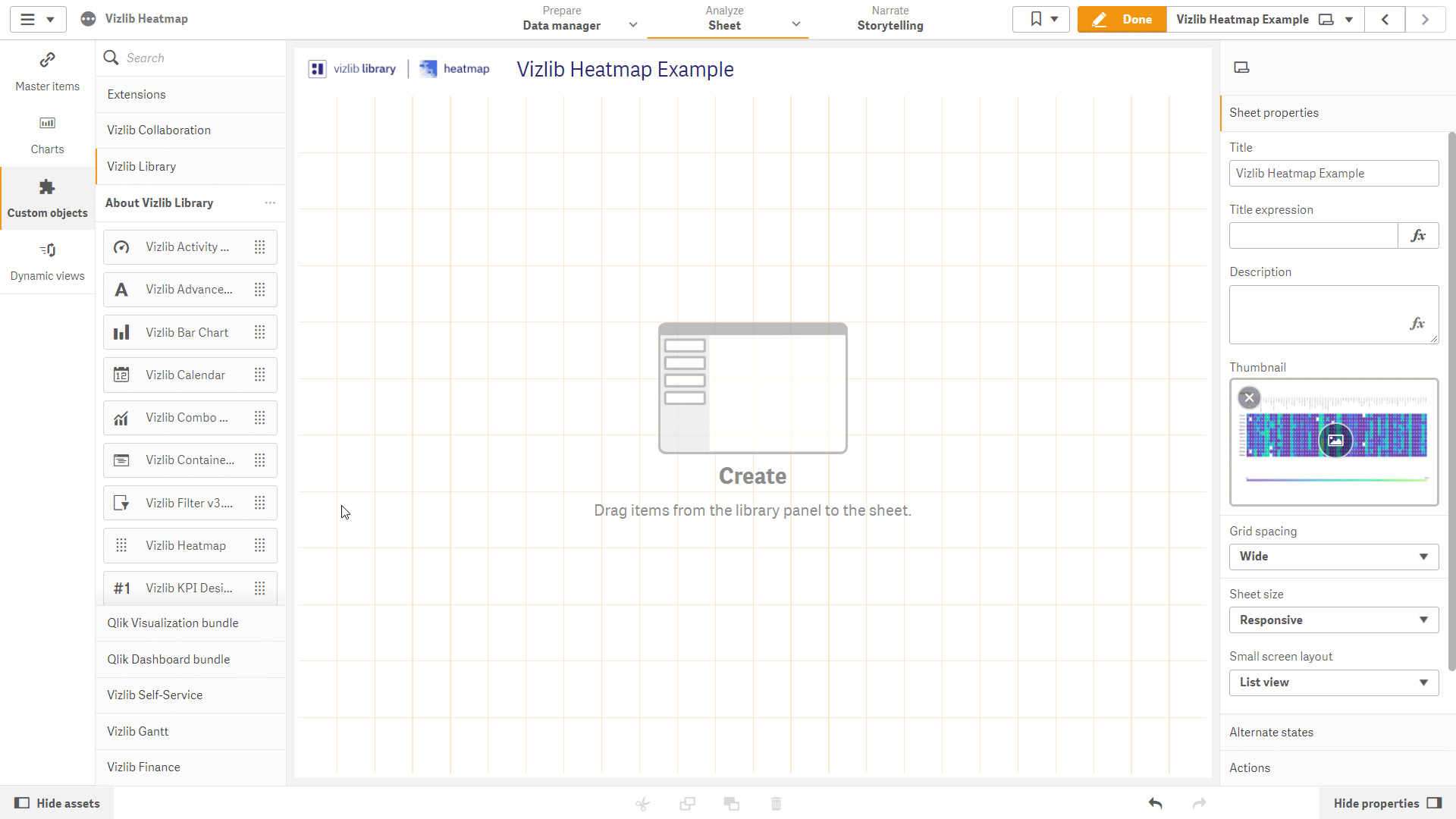
Figure 1: Setup Wizard
If you want to use the Setup Wizard, follow these instructions:
-
Click on Custom Objects in the far-left panel, to open the custom objects menu.
-
Select Vizlib Heatmap.
-
Click and hold the cursor on Vizlib Heatmap.
-
Drag and drop the cursor into the sheet.
-
Drag the table edge (highlighted in orange) to change the table size.
-
Add the instructions on selecting setup values here.
-
And here if you need to.
-
And here!
-
Use this to add instructions on checks and / or extra steps before the wizard is closed if you need them.
-
Click on Done to close edit mode and view your Vizlib Heatmap.
Edit Setup Properties
Once you've finished setup, you can edit the Vizlib Heatmap settings in the property panel.
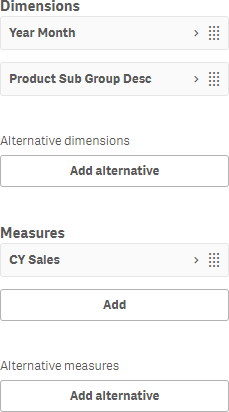
Figure 2: Property Panel