Properties - Interactivity and Alternate State
This topic contains the following sections:
Interactivity
With Interactivity settings (Figure 1), you can control how the user interacts with your Vizlib Sankey Chart. You can Allow Selections within the chart (without this, the chart will be read-only) and Enable Multiselect to allow more than one selection at a time. If you enable Highlight, you can select an option to define how highlighting will work within the chart.
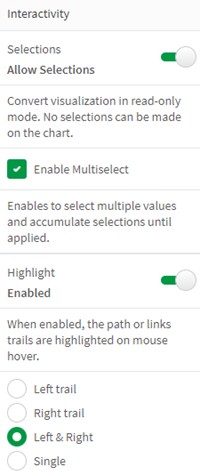
Figure 1: Interactivity
You can also enable Zooming and within the chart (Figure 2), while Dragging gives you the ability to vertically drag nodes within the Sankey chart. You can also enable Animations in the chart and set the Animation speed. The Show Restore Chart Icon will return you to the original view of the Sankey Chart after zooming in and Show Maximise Icon will allow users to maximize objects.
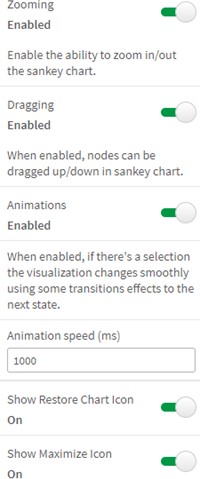
Figure 2: Interactivity
Alternate State
Alternate State (Figure 3) allows you to assign the Vizlib Sankey Chart to an alternate selection state. You can find more on alternate states here.
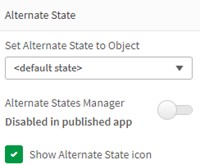
Figure 3: Alternate State