Properties - Selection Menu
The Selection Menu settings allow for the possibility of modifying and adjusting the native Qlik Sense selection bar by showing (or hiding) a series of buttons using a series of toggles.
There are options to enable Show Selection Panel, add Left Padding using the slider and display selected fields by making the selection panel Sticky. You can also choose to show Step Back and Step Forward buttons to navigate the sheet (Figure 1).
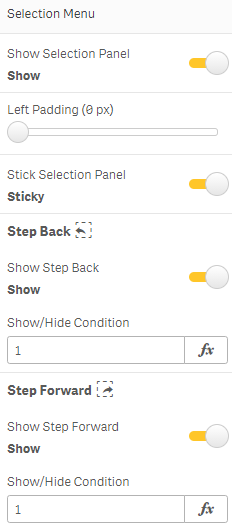
Figure 1: Show, Sticky, Step Back, Step Forward
You can also choose to display a Clear Selection button, and a Search field (Figure 2).
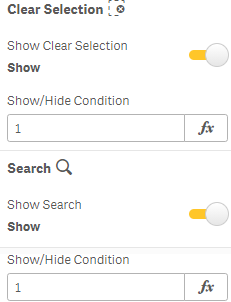
Figure 2: Clear Selection, Search
Each of the buttons managed in Selection Menu has a Show/Hide Condition setting which means you can enter a conditional expression which has to be met before the button is displayed.