Properties - Actions, Interactivity, Data Handling
This topic contains the following sections:
Data Handling
Data Handling (Figure 1) allows you to set a Calculation condition using the expression editor and enter a Displayed Message to pass information about the status of the condition.
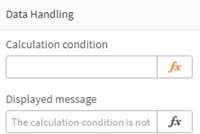
Figure 1: Data Handling
Actions
Actions settings (Figure 2) allow you to integrate Vizlib Actions with Vizlib Slider. You can use multiple actions in the same sheet. To use actions when you're in analysis mode, right-click on the sheet to open the context menu. Click Add Action, then select an action from the drop-down and enter any values you need (this example has a Field and Field Value).
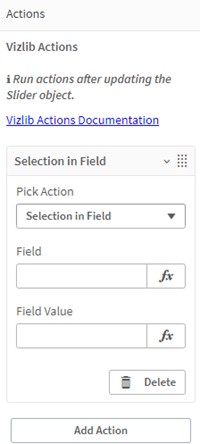
Figure 2: Actions
Interactivity
Interactivity settings (Figure 3) control how your users interact with the sheet when it's in analysis mode. You can choose to enable Read-only mode to stop users making selections and Show maximise icon to give users the ability to maximize objects.
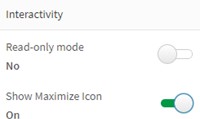
Figure 3: Interactivity