Vizlib Sheet Menu Changelog
The following changes were introduced to Vizlib Sheet Menu:
3.6.4
2025-04-14
Resolved Issues
- Resolved the issue where the top menu view broke after selecting Settings and Show details options in the hamburger menu. (VIZ-21939)
Rebranding
- The About Vizlib Sheet Menu section of the Property Panel has been rebranded to reflect insightsoftware visual style. (VIZ-22022)
3.6.3
2025-02-24
Resolved Issues
- Resolved CSS-related issues. (VIZ-21877)
3.6.2
2025-02-05
Resolved Issues
- Resolved the issue with top bar buttons that weren't working after upgrading Qlik Sense to November 2024 version. (VIZ-21816)
3.6.1
2024-12-10
Resolved Issues
- Resolved the issue where the Assets and Bookmarks tabs were covered by the side menu. (VIZ-21737)
3.6.0
2024-03-05
New Features
- New tool bar for Vizlib Sheet Menu Plus. The object tile now displays the tool bar for Vizlib Sheet Menu plus and directs the customer to use Vizlib Sheet Menu Plus. (LIB-13690)
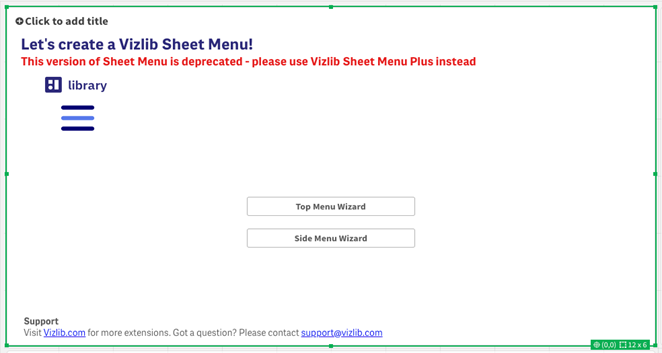
3.5.9
2024-02-22
New Features
- Updated Vizlib Actions URL. To improve the usability and experience when developing our charts, the Vizlib actions URL is updated. (LIB-13557)
Resolved Issues
- Unresponsive URL on the Top menu. In the Vizlib Sheet Menu, when you click Open URL in the top menu, it doesn't redirect to a URL. (LIB-13510)
- Filters in the side menu disappear. When you use a master item in the Vizlib Sheet Menu Plus, it loads very slowly or not load at all for larger applications. While this issue is resolved, we recommended users to use Vizlib Sheet Menu Plus - v1.10.0 with native components. (LIB-13585)
3.5.8
2023-12-08
Resolved Issues
- Issue on QSE Nov 2023. The Sheet Menu was failing to load in Qlik Sense Enterprise version Nov 2023. Please ensure you are upgrading to the latest version of the Vizlib Sheet Menu to ensure continued smooth operations when upgrading your Qlik Sense environment(s). (LIB-13426)
- Using a Container Grid with a nested Pivot Table when using Sheet Menu. Errors would appear when using the combination of charts and visuals (Container Grid, Pivot Table, Sheet Menu) which resulted in issues being presented within the container grid > pivot table. (LIB-13275)
3.5.7
2023-10-17
Resolved Issues
- Open hub button missing in the navigation menu. The Open hub button was missing in the navigation menu for Qlik Sense February 2023 and May 2023. (LIB-13241)
3.5.6
2023-10-02
Resolved Issues
- Stick selection panel effecting hover menu of charts. When enabling the Stick Selection Panel in the Sheet Menu the top right context menu is not placed correctly on top of charts. (LIB-13207)
3.5.5
2023-09-12
Resolved Issues
- Extra white space appearing in selection tool. When using the Sheet Menu and then navigating to the Selections view (.../state/analysis/overlay/selections) you previously saw where the side menu would be but appearing as blank space. (LIB-13018)
3.5.3
2023-05-19
Resolved Issues
- Left side menu overlaps Qlik menu. When the Side Menu position was on the Left and the Display option was Fixed (meaning it would always be displayed and wouldn't collapse), and if you left the Qlik Sheet to the App Overview, the Side Menu would still be displayed. (LIB-12611)
3.5.2
2023-04-10
Resolved Issues
- Navigation disabled/enable option missing from properties panel. The option to disabled/enabled the navigation menu from the Property Panel is missing. (LIB-12421)
3.5.1
2023-03-21
Resolved Issues
- Missing Options Top Menu Qlik Options. For versions of Qlik which are newer than Qlik Sense August 2022, the options were missing for the Prepare options. (LIB-12054)
3.5.0
2023-01-24
Resolved Issues
- Navigation and Sheet details buttons don't work with latest Qlik Sense version (Nov2022). There was an issue where the previous Sheet Menu visualisations (< v3.5.0), on Qlik Nov2022, could not select the navigation buttons on the left-hand side. (LIB-11920)
3.4.9
2022-06-20
Resolved Issues
- License calculation issue. (LIB-11289)
3.4.8
2022-05-23
Resolved Issues
- Vizlib Bar chart Legend Scroll Button not working. (LIB-11128)
- Icon in top menu item is not positioned correctly. (LIB-11016)
3.4.7
2022-04-11
Resolved Issues
- Migration to Sheet Menu Plus is now available. (LIB-11045)
3.4.6
2022-03-18
Resolved Issues
- Upgrading from Vizlib Sheet Menu from a version < v3.3.0 to a newer version (>= v3.3.0) automatically adds border to Top Column. (LIB-10946)
- Sheet Title doesn't respect custom text title when a custom report is on the sheet and in analysis mode only. (LIB-10963)
- Published sheets missing, in "General app view". (LIB-10898)
3.4.5
2022-01-18
Resolved Issues
- Top Menu Buttons Design. (LIB-10607)
- Missing Objects in Export. (LIB-10636)
3.4.4
2021-12-08
Resolved Issues
- Pivot Table Display. (LIB-10649)
- Exit Actions Behavior. (LIB-10428)
3.4.3
2021-11-12
Resolved Issues
- Top Menu Display. (LIB-10389)
- Sticky Selection Bar Behavior. (LIB-9168)
- Error Code -2 Message. (LIB-10483)
- Top Menu Navigation. (LIB-10449)
3.4.2
2021-10-20
Resolved Issues
- Filter Buttons Display in Side Menu. (LIB-10266)
- Icons Selection Menu. (LIB-10090)
- Navigation to Hidden Sheets. (LIB-9951)
3.4.1
2021-09-27
Resolved Issues
- Side Menu Appears Even When It's Disabled. (LIB-10223)
- Tooltips for Top Menu Items. (LIB-9884)
- Open URL Action. (LIB-10225)
3.4.0
2021-09-22
Resolved Issues
- Side Menu Flickering. (LIB-8518)
- Navigation Icon Display. (LIB-9973)
- Conditional Show of Sheet. (LIB-10078)
- Clear Selections Action. (LIB-9918)
3.3.0
2021-08-04
Resolved Issues
- Dropdown Menu Display The Wrong Text. (LIB-9166)
- Title Dynamic Expression. (LIB-9507)
3.2.0
2021-06-28
New Features
- Support for Vizlib Toolbar. (LIB-9531)
3.1.1
2021-06-08
Resolved Issues
- Console Errors. ([LIB-9199)
- Side Menu Master Item Height. (LIB-9233)
- Console Errors. (LIB-9237)
3.1.0
2021-05-11
New Features
- New Actions for Custom Buttons. 4 new actions are now available for custom button: 1. Export Sheet to PDF - exporting the active sheet to pdf file. 2. Export Object to PDF - exporting a predefined master item visualization to pdf file. 3. Sleep - put the engine to sleep. (LIB-7864)
3.0.5
2021-04-21
Resolved Issues
- Top Menu Grouping. (LIB-8776)
- Logo Display In Mobile. (LIB-8670)
3.0.4
2021-04-02
Resolved Issues
- Filters with Default Selections Rendering. (LIB-8898)
3.0.3
2021-03-22
Resolved Issues
- Filter Search Box Hangs on Screen. (LIB-8777)
- Filter Search Box Hangs on Screen. (LIB-8813)
- Logo and Title in Mobile. (LIB-8688)
- Logo Isn't Displayed in Mobile. (LIB-7564)
3.0.2
2021-02-16
Resolved Issues
- Sheet Title Flickering. (LIB-8515)
- Side Menu Master Item Height. (LIB-8197)
3.0.1
2021-02-08
Resolved Issues
- Story Mode Top Menu. (LIB-8233)
3.0.0
2021-01-25
New Features
- Re-Design The Sheet Menu. (LIB-7219)
Resolved Issues
- Fixed Side Menu Overlaps Sheet. (LIB-8203)
- Color Isn't Applied to Top Menu Items. (LIB-8172)
2.10.3
2020-12-21
This version requires you to add a sheet menu object to all sheets in the app. You can find full details here.
Resolved Issues
- Menu Displayed Even After Removal. Note: This version requires you to add a sheet menu object to all sheets in the app. You can find full details here. (LIB-8221)
- Menu Flickers. (LIB-8175)
- Qlik Sense Native Navigation Appearance. (LIB-8150)
- Custom CSS Isn't Removed. (LIB-8030)
- Mobile Navigation Error. (LIB-8071)
- Filter Labels Replicated. (LIB-8039)
2.10.1
2020-12-03
This version requires you to add a sheet menu object to all sheets in the app. You can find full details here.
Resolved Issues
- Hide Public Sheets. ([LIB-7532)
- Setting Variable Value. (LIB-7925)
- :Reload Action Error. (LIB-7580)
- Default Selections. (LIB-7401)
2.10.0
2020-11-26
Resolved Issues
- Variable Action Doesn't Work. Note: This version requires you to add a sheet menu object to all sheets in the app. You can find full details here. (LIB-7497)
- Story Mode Display. (LIB-7810)
- Tabs Distribution In Top Menu. (LIB-7592)
- Vertical Scroll Position. (LIB-7558)
2.9.2
2020-10-29
Resolved Issues
- Sheet Name Disaply. (LIB-7400)
- Sheet Menu 2.9.1 - Custom Buttons. (LIB-7383)
- Sheet Scroll Position. (LIB-7386)
- Mouse Over Display of Top Menu. (LIB-7438)
2.9.1
2020-10-14
Resolved Issues
- Improvement to Vizlib Sheet Menu Initial load time. (LIB-7122)
- Top menu cut off when using smaller resolution screens. (LIB-7100)
- Top menu naming was not using expression/label. (LIB-7156)
2.9.0
2020-09-21
New Features
- Vizlib Actions - Run by events. (LIB-6698)
Resolved Issues
- Navigation display options issue. (LIB-7057)
2.8.0
2020-09-15
New Features
- Add switch as an option for master item options. (LIB-6664)
- Custom selection colour throughout app. (LIB-1662)
Resolved Issues
- Sheet menu navigation missing proxy in address link. (LIB-6563)
- Mouse Over not working on top sheet menu items. (LIB-6478)
- Top menu button does not use the active background color when selected. (LIB-6332)
- Sheet menu pulls the Title of Sheet from the "Title" Ignoring "Title Expressions". (LIB-6540)
2.7.0
2020-07-31
New Features
- Add option for mobile sheet menu. (LIB-6357)
Resolved Issues
- Custom coloring on hover was not working on top sheet menu items. ([LIB-6478], [LIB-6332)
- Sheet locations were not saved after bookmark creating bookmarks from actions. (LIB-6312)
- Tooltip in sheet menu doesn't show on the side menu. (LIB-6192)
2.5.1
2020-06-17
Resolved Issues
- Qlik Sense June 2020 Compatibility. (LIB-6125)
2.6.0
2020-06-05
New Features
- Sheet Menu side menu "Auto Close" option. (LIB-3503)
- Sheet-level CSS Styling / Branding. (LIB-6184)
Resolved Issues
- Vizlib Sheet Menu 2.4.1 isn't responsive to screen sizing. (LIB-5994)
2.5.0
2020-06-05
New Features
- Set default sizing of extension object spacing in mobile view. (LIB-5553)
- Property Panel Search. (LIB-5802)
Resolved Issues
- Pivot table doesn't load when navigating to a sheet using Sheet Menu. (LIB-5690)
- Can not show/hide side menu filter based on a variable value set by top menu items. (LIB-5972)
2.4.1
2020-05-20
Resolved Issues
- Added support for Qlik Sense April 2020. (LIB-5873)
- Container box not responsive when Sheet Menu added to sheet. (LIB-5732)
- Upgrade to version 2.4.0 causes the side menu master item to reduce height without user input. (LIB-5933)
2.4.0
2020-05-06
New Features
- Show selection panel fixed when sheet is extended/scrollable. (LIB-3533)
- Adding KPI/VATO/BUtton Master Visualization in the Vizlib Sheet Menu. ([LIB-3618], [LIB-5168])
Resolved Issues
- Master objects are hidden from the sheet when entering edit mode. (LIB-5817)
- App info button does not work in the top menu. (LIB-5558)
2.3.1
2020-04-14
Resolved Issues
- Hide from sheet not applied to mobile view. (LIB-5545)
- Hide search option not working for mobile. (LIB-5536)
- Mobile side menu shows "no items" in the side menu (doesn't specify which items are empty). (LIB-5535)
- Native multi-dimension filter overlaps other master items in the side menu. (LIB-4200)
- Sheet names which are part of groups are not immediately updated. (LIB-5431)
- Vizlib Sheet Menu mobile - selections header is missing. (LIB-3824)
2.3.0
2020-04-06
New Features
- Performance analysis and improvement. (LIB-5127)
- Introduce On App Open Vizlib Actions. (LIB-1036)
Resolved Issues
- Option for show/hide native Buttons in Edit Mode does not work. (LIB-5233)
- Font size not using variable for hover/selection mode on top menu items. (LIB-3827)
- Elements on Top Menu and Side Menu aren't moveable on QS Feb'20. (LIB-5143)
2.1.4
2020-03-27
Resolved Issues
- "Object not found" appears when filter used in sheet menu. ([LIB-4184)
- Vizlib Templates misc bug fixes. (LIB-4526)
2.1.2
2020-02-21
Resolved Issues
- Top menu dynamic labels do not get updated after variable change. (LIB-4887)
- Native Buttons hide/show button does not hide native Qlik buttons. (LIB-4185)
- Hidden Sheet title re-appears when opening selection windows. (LIB-4000)
- Side Menu overlaps property panel after toggling on/off the"Show Always" option. (LIB-3745)
2.1.1
2020-02-05
Resolved Issues
- Add info message for on-premise extensions. (VZB-3438)
2.1.0
2020-02-03
New Features
- Implement Top Menu Tooltip.. (VSP-571)
Resolved Issues
- Sheet title not displaying correct text on Vizlib Sheet top menu bar. (VSP-1234)
- Object in Canvas has no effect in some scenarios. (VSP-1283)
- Breadcrumbs not permanently displayed after navigating sheets. (VSP-1280)
- Sheet Menu interferes with native sheet menu / app overview. (VSP-1236)
- Font size not matching settings when using variables. (VSP-1221)
- Sheet menu title truncated (cut off) even when there is space available to use. (VSP-1214)
- Display conditions not working when using variables. (VSP-1165)
2.0.0
2020-01-15
New Features
- Vizlib Template. (VZB-3299)
Resolved Issues
- Bookmarks manager prevented from showing. (VSP-1225)
1.11.0
2019-11-28
New Features
- Mobile side menu now opens on the left hand side. (VSP-1016)
Resolved Issues
- Mobile top menu items displayed at the top with landscape orientation. (VSP-1092)
- Vizlib Sheet Menu blocks use of drop-down menus (native sheet or stories menu). (VSP-1074)
- Freezing page when going to Story. (VSP-1073)
1.10.0
2019-10-30
New Features
- Allow Vizlib Calendar to show expanded. (VSP-392)
- Added option for "no sheet" in sheet link. (VSP-451)
1.9.5
2019-10-18
Resolved Issues
- Scroll on mobile doesn't always work. (VZB-2307)
- Side Bar padding on mobile. (VSP-955)
- Sheet menu prevents export Story in Live mode. (VZB-2259)
- Sheet menu is cutting the screen at the bottom by 10%. (VSP-964)
- Top Menu takes over page on mobile device in portrait mode. (VSP-954)
- Tooltips not evaluating expressions. (VSP-944)
- Using fullscreen on IE. (VZB-1961)
1.9.4
2019-10-08
New Features
- Support app navigation links within the Vizlib Sheet Menu. (VSP-683)
Resolved Issues
- Sheet Menu Item Background Color variable not working. (VSP-881)
- Tooltips not showing / Tooltip does not disappear. (VSP-855)
1.9.3
2019-09-27
Resolved Issues
- Some links in the side menu does not redirect to the sheet. (VSP-828)
- Sheet menu conditional layout is incorrect. (VSP-906)
- Icons flickering (disappear/reappear) after first load. (VSP-829)
- Vizlib Sheet Menu shows white space when using Qlik Sense Focus theme. (VSP-856)
1.9.2
2019-09-17
New Features
- Improve initial load time (20%-30%). (VZB-2109)
Resolved Issues
- IE browser - using breadcrumbs option causes errors in logo display. (VZB-2055)
1.9.1
2019-09-04
Resolved Issues
- Sheet Menu 1.9.0 blocks scrolling (extend sheet functionality no longer effective). (VSP-830)
- Sheet Menu causes selection confirmation window to appear behind current selections layer. (VZB-2020)
- Show "Object in canvas" setting not being applied in 1.9.0. (VZB-2018)
1.8.2
2019-08-20
Resolved Issues
- "Access is denied" error showed on published apps after update. (VSP-801)
1.8.1
2019-08-14
Resolved Issues
- Vizlib Sheet Menu - Duplicated tab on the top menu when a selection is made. (VSP-667)
- Hide base sheets functionality was not working. (VSP-741)
1.8.0
2019-07-24
New Features
- Implement option to show Side Menu on the left hand side and an option for "always open". (VSP-692)
Resolved Issues
- Missing Scroll bar, reappears upon refreshing the page. (VSP-593)
- Cannot save/close the Side Menu wizard. (VSP-624)
1.7.2
2019-07-04
Resolved Issues
- Sheets menu items gets duplicated in some scenarios. (VSP-588)
1.7.1
2019-06-21
Resolved Issues
- Qlik Sense June 2019 support. (VZB-1536)
1.7.0
2019-06-14
New Features
- Add button group to set actions running before/after sheet change completed. (VSP-553)
Resolved Issues
- Side menu group names not being retained. (VSP-535)
- Vizlib Sheet Menu appears in story editor and data load editor (from QS Feb 2019 versions +). (VSP-502)
1.6.1
2019-05-07
Resolved Issues
- Changes for Qlik Sense April 2019 support [VSP-496]. (VZB-1232)
1.6.0
2019-04-16
New Features
- Breadcrumbs in mobile view. (VZB-1087)
- Breadcrumbs additional styling. (VSP-431)
Resolved Issues
- Titles - saves the evaluated string of the expression (rather than the expression itself). (VSP-450, VZB-1077, VSP-460)
- Vizlib Actions - saves the evaluated string of the expression (rather than the expression itself). (VZB-1051)
- Visibility condition - saves the evaluated string of the expression (rather than the expression itself). (VSP-461)
- Hidden fields not supported. (VSP-421)
1.5
2019-04-05
New Features
- Show initial group within breadcrumb. (VSP-435)
Resolved Issues
- Vizlib Sheet Menu keeps showing "apply changes" in property panel area when switching sheets. (VSP-380)
- Vizlib Sheet Menu June 18 adds grey panel to extended sheet. (VSP-444)
- Sheet Menu Performance issue over long periods of time. (VZB-954)
1.4.2
2019-03-22
Resolved Issues
- Sheet Menu hide object is not working properly. (VSP-379)
- No scroll bar on extended sheet. (VSP-388)
- Selection panel disappears. (VZB-865)
- Logo is hidden behind selection panel. (VZB-863)
1.4.1
2019-03-15
Resolved Issues
- Selection Bar, when hidden, overlays some objects [VZB-846]. (VZB-590)
1.4
2019-03-11
New Features
- Support hidden object for Sheet Menu. (VZB-383)
- Vizlib Sheet Menu - Mobile Compatibility. (VSP-343)
- Sheet Menu Mobile - Change page by swiping. (VSP-344)
- Add "Developer Mode" to Sheet Menu. (VZB-792)
Resolved Issues
- Image library doesn't take virtual proxy into account. (VSP-304)
1.3
2019-02-19
New Features
- Vizlib Sheet Menu & Qlik Sense February 2019! (VZB-574)
- Add Styling for Selected Sheet Title. (VSP-235)
Resolved Issues
- Vizlib Action - Data not saved after user-triggered reload. (VSP-266)
- Sheet Title does not remain hidden when resizing sheet. (VZB-548)
- Qlik's selection tool cannot be closed. (VSP-218)
1.1.2
2019-02-04
Resolved Issues
- Vizlib Sheet Menu Access Denied Error. (VSP-196)
1.1.1
2019-01-31
Resolved Issues
- Error in sheet menu wizard. (VZB-451)
- Breadcrumb caching on page move. (VZB-448)
- Internet explorer console errors. (VZB-424)
1.1
2019-01-23
New Features
- Breadcrumbs should have 3 mods. (VZB-204)
Resolved Issues
- issue on native text object editor when sheet menu is present. (VZB-490)
- Changing custom title in top menu. (VZB-387)
- An error occurs if you put expression without an apostrophe in the action field. (VZB-423)
- Cannot read property 'editModeSettings' of undefined. (VZB-422)
- Some Actions Not Working (from sidemenu). (VZB-414)
1.0.0
2018-11-30
Initial Release.