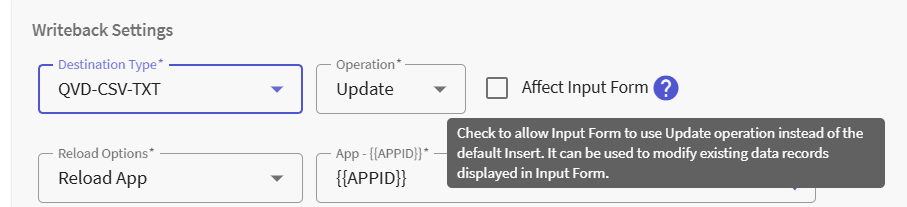Vizlib Writeback Table & Vizlib Input Form v4.18.0
31/05/2024
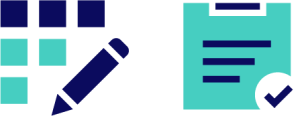
New feature
The following features has been introduced in this release:
| Feature name/ID | Description |
|---|---|
|
Viztips |
Writeback Table: You can use the updated Viztips feature in Vizlib Writeback Table For more information, see Viztips Overview. |
|
CLB-4582 |
Input Form: You can update data in the Input Form. By default the Form allows you only to insert new data. To change this, select the Update operation and enable the Affect Input Form checkbox available in the VMC > Destinations> Writeback Settings. This allows you to update data instead of inserting new data. Figure 1. Affect Input Form checkbox in the VMC
|
Functionality updates
The following update has been introduced in this release:
| Update ID | Description |
|---|---|
|
CLB-4582 |
Writeback Table: The Formatted data can no longer be exported by Freemium users. |
Resolved Issues
The following issue has been resolved in this release:
| Bug ID | Description |
|---|---|
|
CLB-4603 |
Association fields were not working if the value had an apostrophe in it. |