Advanced Text Object Overview

Vizlib Advanced Text Object (VATO) is a highly customisable, supported and feature-rich table extension for Qlik Sense which supports advanced functionalities such as HTML code, tooltips and copying content to clipboard on right-click.
Features include:
-
All QlikView Text Object functionalities.
-
Style your text in any way and size you wish.
-
Full list of searchable Font Awesome Icons.
-
Configurable tooltip prompted on click or on hover.
-
Support for copying content to clipboard on right-click.
-
Upload background pictures and scale them or fit them to size.
-
Full support of HTML (even styling elements).
-
Multiple Action Support - Selection in Field, Select Excluded, Select Possible, Select Alternative, Forward, Back, Lock Field, Lock All, Unlock Field, Unlock All, Unlock and Clear All, Clear All, Clear Field, Activate Next Sheet, Activate Sheet, Activate Previous Sheet, Apply Bookmark, Create Bookmark, Open URL, Set Variable, Reload App
VATO is part of the Vizlib Library product suite, you can find out more about Library by watching our product demonstration. You can also download the product catalogue here.
We've organized our documents into several categories, and to make them easy to find, we've included keywords in the document title.
This topic contains the following sections:
Introduction
This page helps you get started with VATO and explains where to find the information you need. If you're new to our products, why not watch our video on getting started with Vizlib here?
You can find the latest version of VATO on our User Portal in the Library section of the Downloads page. The software includes an installation file and a demo app showing you how VATO works, and you can visit our Demo Apps Gallery where you can search for examples to get your started.
Guides
Guides are articles which contain technical information relating to VATO.
Vizlib products all have the same installation process, and there are installation guides for Qlik Sense server and desktop.
Properties
Properties articles contain information on the Property Panel, which you use in the Qlik Sense Hub to manage functions for VATO. These articles cover subjects like Text, Show, Tooltip , Appearance and Interactivity, Actions.
Best Practice and Troubleshooting
You can use our Best Practice and Troubleshooting articles if you start seeing errors or exceptions in VATO. We've compiled a best practice guide here.
Changelog
The Changelog contains details for each release of VATO, such as new features and bug fixes. You can find the changelog here, and you can sign up to receive notifications of new releases for all Vizlib products here.
Example
Figure 1 shows some formatting examples, including an object with animation and selection.
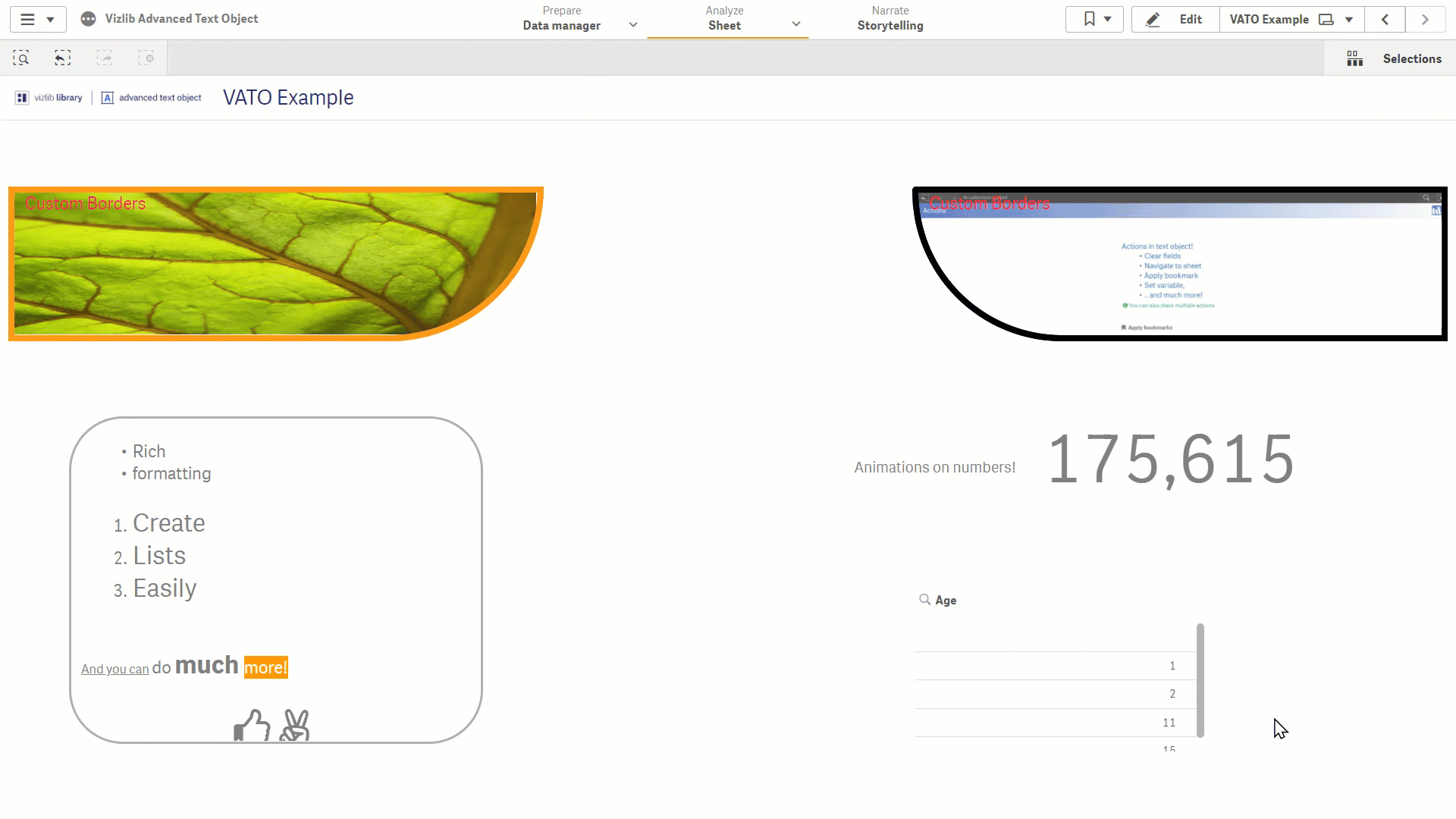
Figure 1: VATO Example
Related Articles: