Flow Chart Overview

Vizlib Flow Chart is a highly customisable and easy-to-use extension where you can create and visualize flows and splits between your data, much like a sankey chart. Supporting one measure and multiple dimensions, Vizlib Flow Chart is a type of flow diagram where the width of each link represents the metric volume going from one dimension to the other. While a sankey chart includes null settings, Vizlib Flow Chart does not, meaning the results more clearly displayed and defined.
Vizlib Flow Chart features include:
-
Fully customizable chart with rich formatting options.
-
Transitions between selection states for a better understanding how your data is filtered.
-
Innovative interactivity modes: zooming, vertical dragging, re-arranging / sorting dimensions.
-
Sorting of dimensions.
-
Lots of coloring options, by node, dimension or measure.
-
Support for alternative dimensions and measures.
-
Full interactivity support and ability to make the chart read-only.
-
Support for alternate states.
-
Conditional show/hide of dimensions.
Vizlib Flow Chart is part of the Vizlib Library product suite, you can find out more about Library by watching our product demonstration. You can also download the product catalogue here.
We've organized our documents into several categories, and to make them easy to find, we've included keywords in the document title.
This topic contains the following sections:
Introduction
This page helps you get started with Vizlib Flow Chart and explains where to find the information you need.
If you're new to our products, why not watch our video on getting started with Vizlib here?
You can find the latest version of Vizlib Flow Chart on our User Portal in the Library section of the Downloads page. The software includes an installation file and a demo app showing you how Vizlib Flow Chart works, and you can visit our Demo Apps Gallery where you can search for examples to get your started.
Guides
Guides are articles which contain technical information relating to Vizlib Flow Chart.
Vizlib products all have the same installation process, and there are installation guides for Qlik Sense server and desktop. You can also find a setup guide for Vizlib Flow Chart here.
Properties
Properties articles contain information on the Property Panel, which you use in the Qlik Sense Hub to manage functions for Vizlib Flow Chart. These articles cover subjects including Dimensions, Measures, Sorting, Data Handling, Appearance, Interactivity, Alternate States and Viztips.
Best Practice and Troubleshooting
We've compiled a Best Practice and Troubleshooting article to help you get the most out of working with Vizlib Flow Chart, as well as updating you on any limitations or known issues.
Changelog
The Changelog contains details for each release of Vizlib Flow Chart, such as new features and bug fixes. You can find the changelog here, and you can sign up to receive notifications of new releases for all Vizlib products here.
Example
The example in Figure 1 shows Vizlib Flow Chart in analysis mode, with a single flow highlighted when the mouse hovers over it.
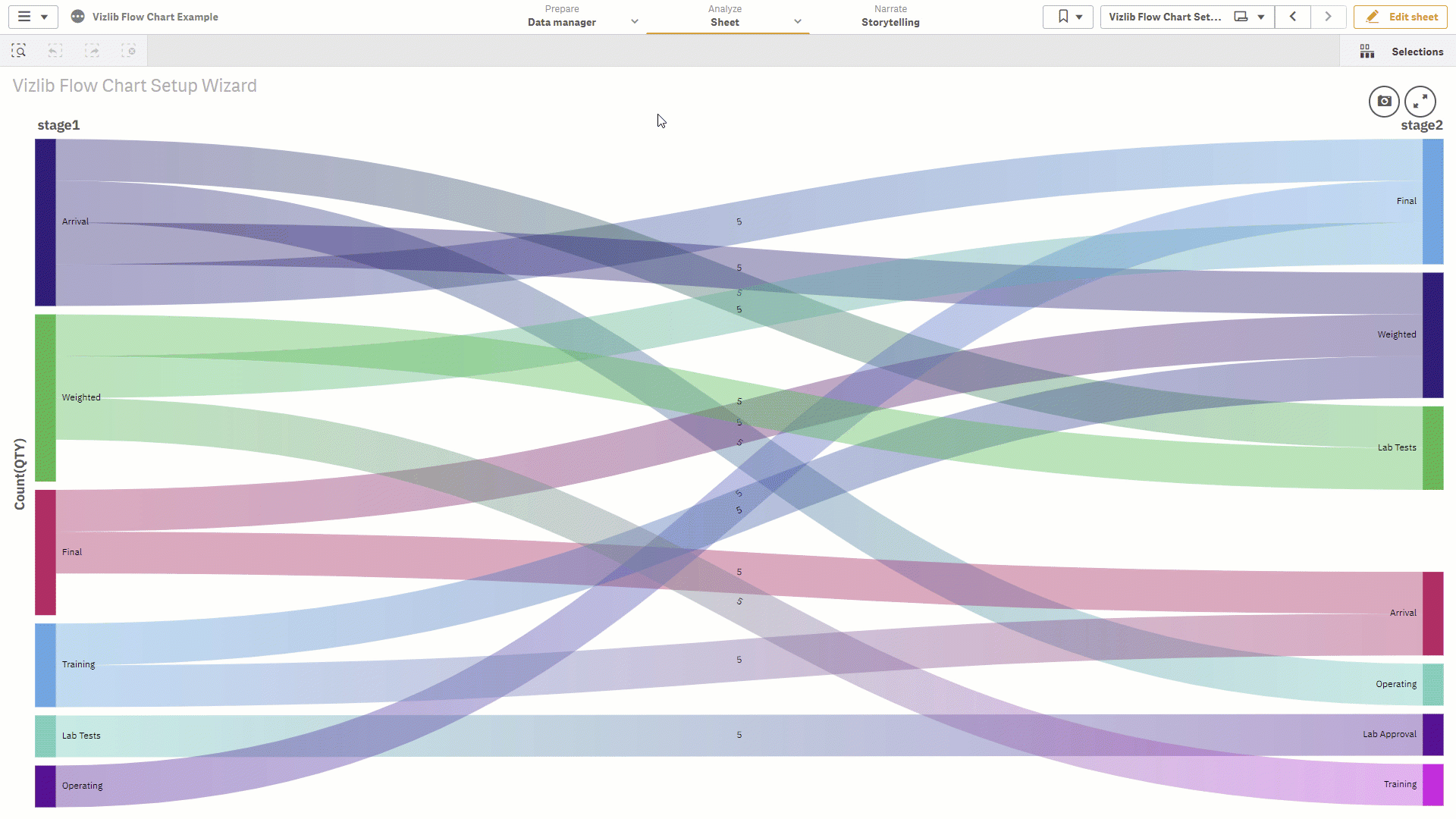
Figure 1: Example
Related Articles: