Destination Types
Vizlib Writeback Table needs to be connected to a Destination to perform any operations. This article gives an overview of the destination types available in the Vizlib Management Console (VMC) and where to find instructions on settings and creating and editing destinations. The list of data output types which support Vizlib Writeback Table is growing all the time, you can find a full list on our introduction page here.
This topic contains the following sections:
Destination Types
Vizlib Writeback Table has three destination types (Figure 1), which you can find in the Writeback Settings tab in the property panel. If you'd like to read more about Writeback Settings in the property panel, please see our article on Destination settings here and Audit Columns, Table Settings and Reload settings here.
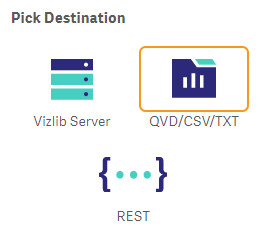
Figure 1: Destination Types
In the VMC, destination settings are held in the Writeback Settings menu on the Destinations and Security page. They are ordered into four sections. Figure 2 shows a SQL destination type as an example.
-
Writeback Settings - destination type settings.
-
Destination Settings - data source settings.
-
Fields Validation - validation of table fields in the destination data source.
-
Locking - settings for locking the destination, and setting up a queue for writeback operations.
-
Access and Security - security settings handling access to the destination.
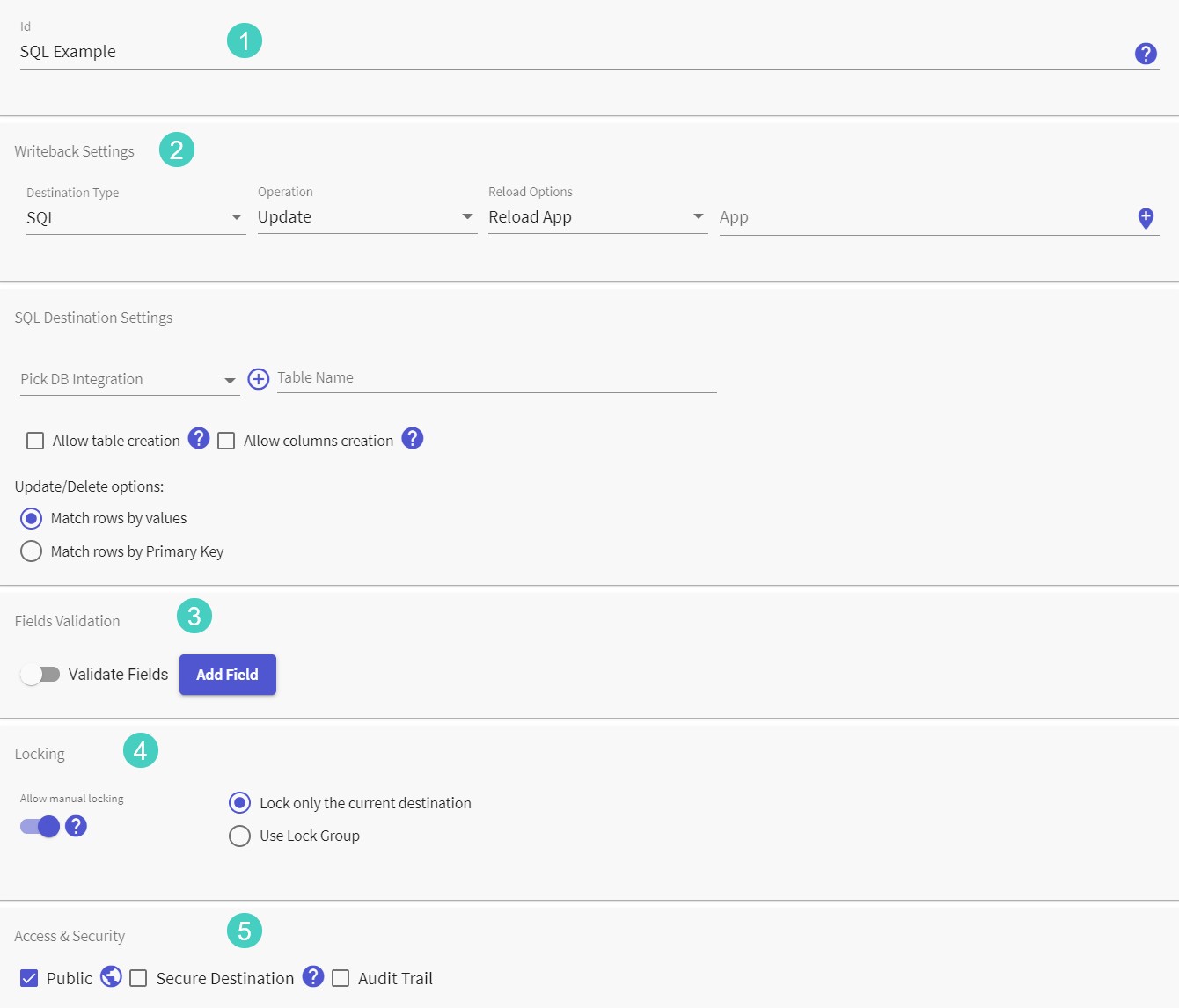
Figure 2: Destination Example
Destination Settings
You can find full details on the settings for each destination type and instructions for setting up a destination in the Integration Setup Guides for Vizlib Writeback Table (Table 1).
| Destination Type | Writeback Table Setup Guide |
|---|---|
| SQL | |
| Oracle | |
| Google BigQuery | |
| REST API | REST Integration Setup - Adding a Destination |
| QVD-CSV-TXT (File) | VMC Setup - QVD/CSV/TXT - Adding a Destination |
| Snowflake |
Table 1: Destination Settings
Note: Data Connections: Data output types can be configured in the VMC when they have been added to your Qlik Sense Environment. To find out more about working with data connections in Qlik Sense please see the article here.
Note: Data Load Scripts: You can configure data load settings in Qlik Sense using the app data load script. You can find out more about data load scripts in Qlik Sense in the article here.
Limit Access to Destinations from Non-Published Sheets
If you want to prevent a destination from being accessed from non-published sheets, you can use the Only allow for published sheets option. With the Limit apps option, you can specify a whitelist of applications that can connect to a destination. To specify the apps, you can use their IDs or names.
The Only allow for published sheets and Limit apps options are available in VMC > Writeback Settings > [pick a destination] > Access & Security.
The software displays respective warnings to the users trying to connect to a destination that’s not allowed or that a given sheet needs to be published to connect to a destination.