Container Grid Overview

Vizlib Container Grid is a flexible container extension for Qlik Sense which gives you the ability to better organize your charts and improve the user experience for a more guided analytics experience. Its powerful features and rich collections of customization options (Tabs/Accordion/Carousel/Dropdown) give you all the flexibility you need to create a fantastically user- friendly dashboard for Qlik Sense.
We've listed some key features here:
-
Conditional show/hide of charts based on expressions.
-
Selection of pre-set styles to choose from for each container mode, speeding up the customization.
-
Rich customization and formatting options permitting you to achieve nearly every desired design.
-
Activate charts based on certain conditions such as variable values or selections.
-
Not only can you combine charts together; you can also use actions, such as pre-selecting bookmarks or clearing selections
Vizlib Container Grid is part of the Vizlib Library product suite, you can find out more about Library by watching our product demonstration. You can also download the product catalogue here.
We've organized our documents into several categories, and to make them easy to find, we've included keywords in the document title.
This topic contains the following sections:
Introduction
This page helps you get started with Vizlib Container Grid and explains where to find the information you need.
If you're new to our products, why not watch our video on getting started with Vizlib here?
You can find the latest version of Vizlib Container Grid on our User Portal in the Library section of the Downloads page. The software includes an installation file and a demo app showing you how Vizlib Container Grid works, and you can visit our Demo Apps Gallery where you can search for examples to get your started.
Guides
Guides are articles which contain technical information relating to Vizlib Container Grid.
Vizlib products all have the same installation process, and there are installation guides for Qlik Sense server and desktop. Vizlib Container Grid allows you to apply templates to get you working with your dashboard quickly, you can find more information about templates here. There is also a guide for using the setup wizard here.
Properties
Properties articles contain information on the Property Panel, which you use in the Qlik Sense Hub to manage functions for Vizlib Container Grid. These articles cover subjects like Container Settings, Container Objects, Appearance, Templates, settings for Accordion, Carousel, Dropdown and Tabs container modes, and Interactivity and Alternate States .
Best Practice and Troubleshooting
We've compiled a Best Practice and Troubleshooting guide to help you get the most out of using Vizlib Container Grid, and manage any known issues or limitations.
Changelog
The Changelog contains details for each release of Vizlib Container Grid, such as new features and bug fixes. You can find the changelog here, and you can sign up to receive notifications of new releases for all Vizlib products here.
Examples
Here are some examples of Vizlib Container Grid using tabs to display a series of layouts (Figure 1), a container in a container (Figure 2), and dynamic drilldown (Figure 3).
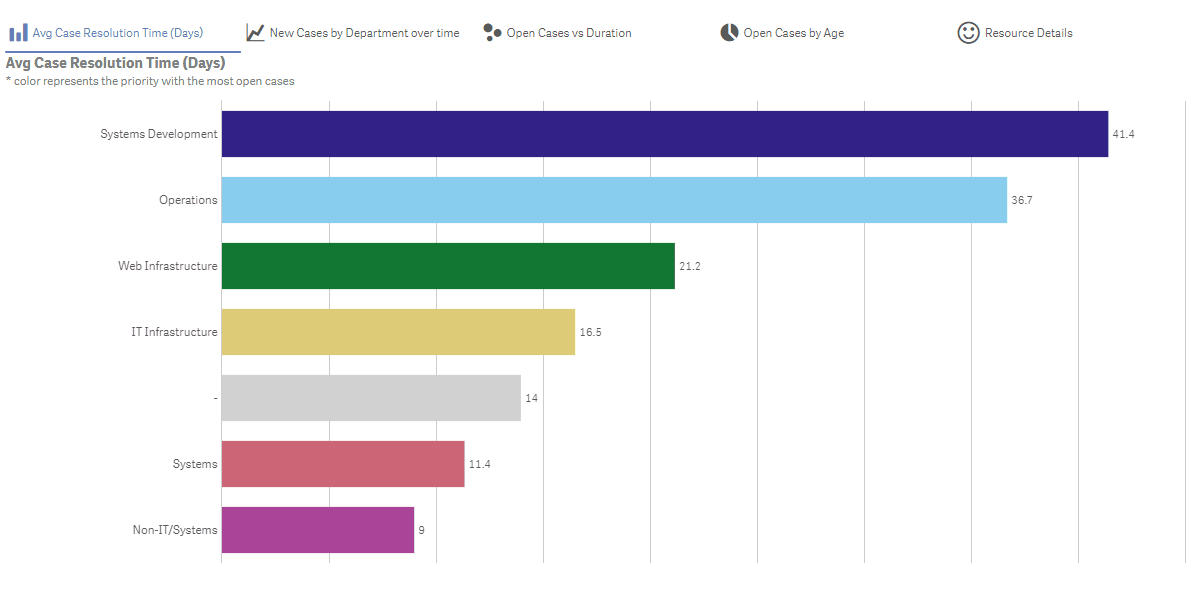
Figure 1: Tabs
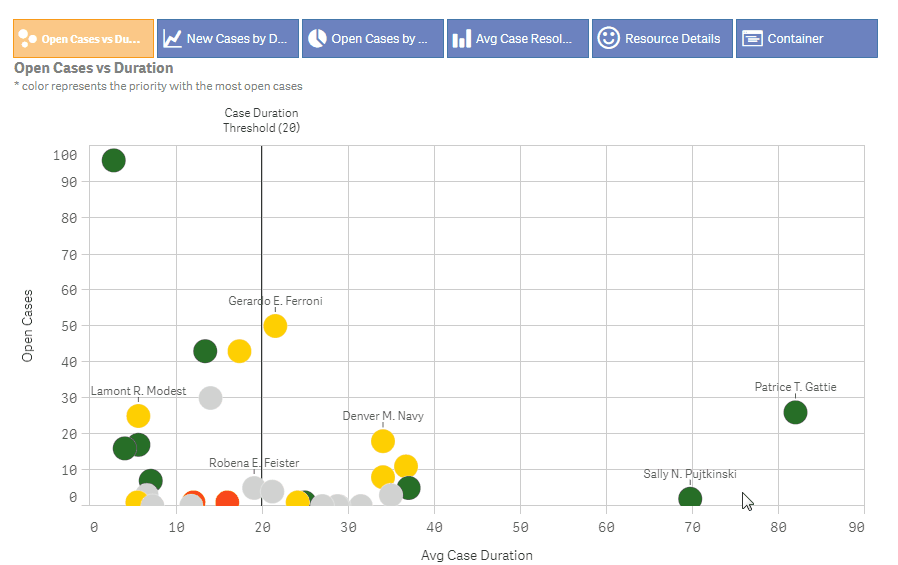
Figure 2: Container within Container
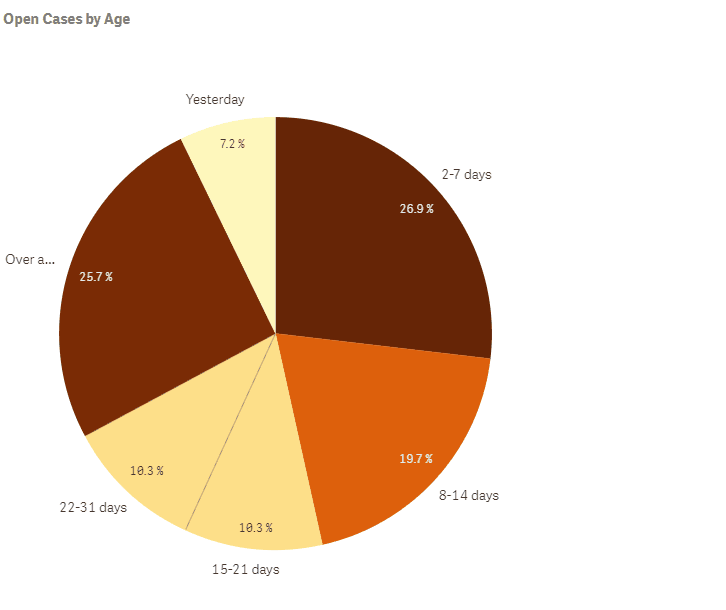
Figure 3: Dynamic Drilldown
Related Articles: